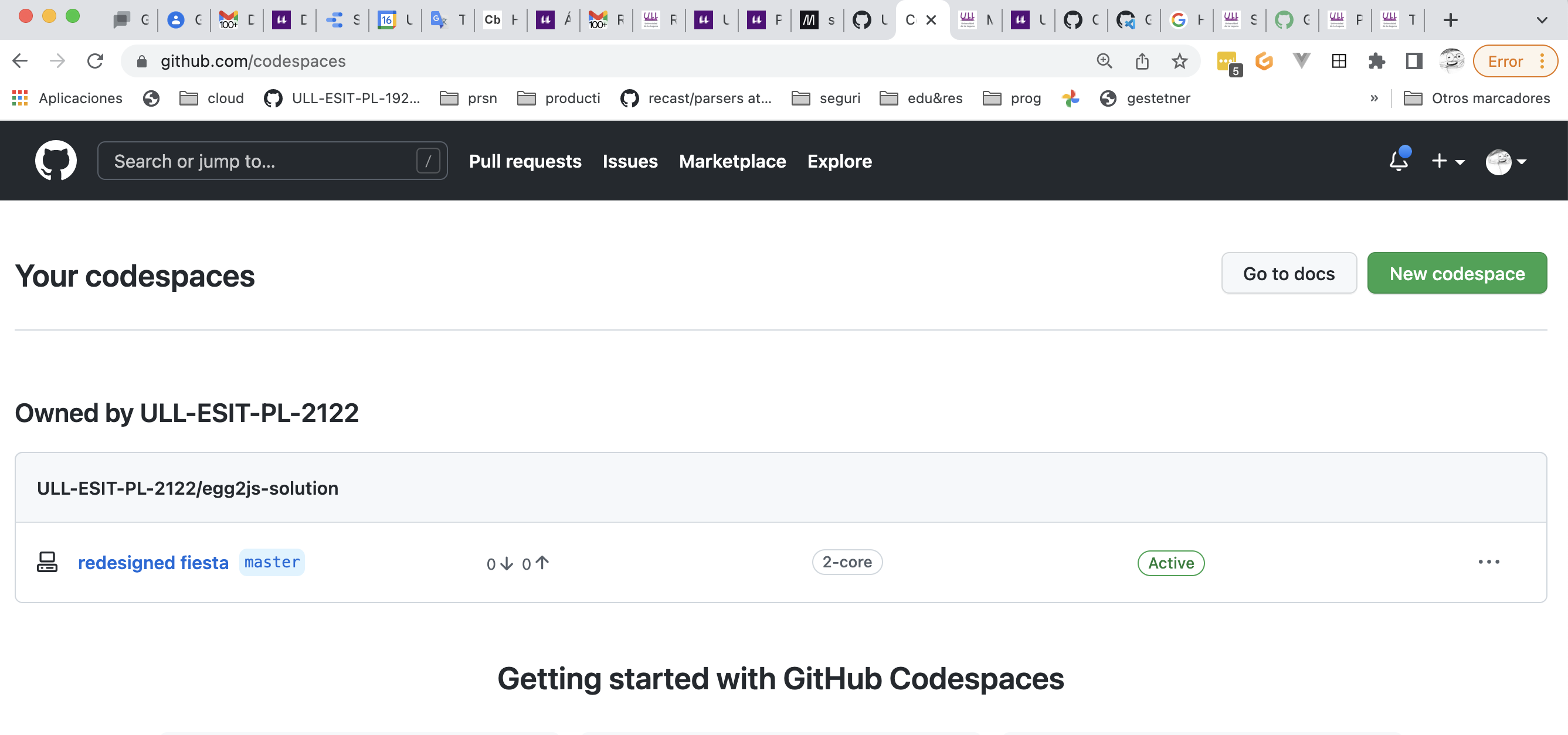# Announcing GitHub Global Campus and Codespaces for Teachers
GitHub announced in May 9th 2022 this message:
https://github.com/github-community/Global-Campus-Teachers/discussions/79 (opens new window)
which is inside of the new page for everything that has to do with educational resources:
https://education.github.com/ (opens new window)
One of the things they comment on is a certain number of hours of Codespaces integrated with Classroom:
- Your Global Campus teacher status with GitHub gives you a free monthly allowance of Codespaces hours to use in your classroom.
- The free allowance is estimated to be enough for a class of 50 with 5 assignments per month, on a 2 core machine with 1 codespace stored per student, which is more than enough to get your students coding like pros in an environment that brings out the best in their skills and allows you to teach seamlessly.
- For teachers whose workflows extend beyond the free allowance, more details on Codespaces billing can be found here (opens new window).
# Introduction
GitHub Codespaces allows users to use a Visual Studio Code backed editor, terminal, and debugger along with GitHub version control in the browser or on a desktop.
Integrating Codespaces into your GitHub Classroom experience can provide a scalable solution for quickly getting CS students started using virtually any device including Chromebooks and iPads. If it’s got a browser, it’s now a development environment for your students.
Here is the documentation: GitHub Codespaces (opens new window):
# Teachers: Using Codespaces in Classroom Assignments
Go to the classroom config and enable codespaces:
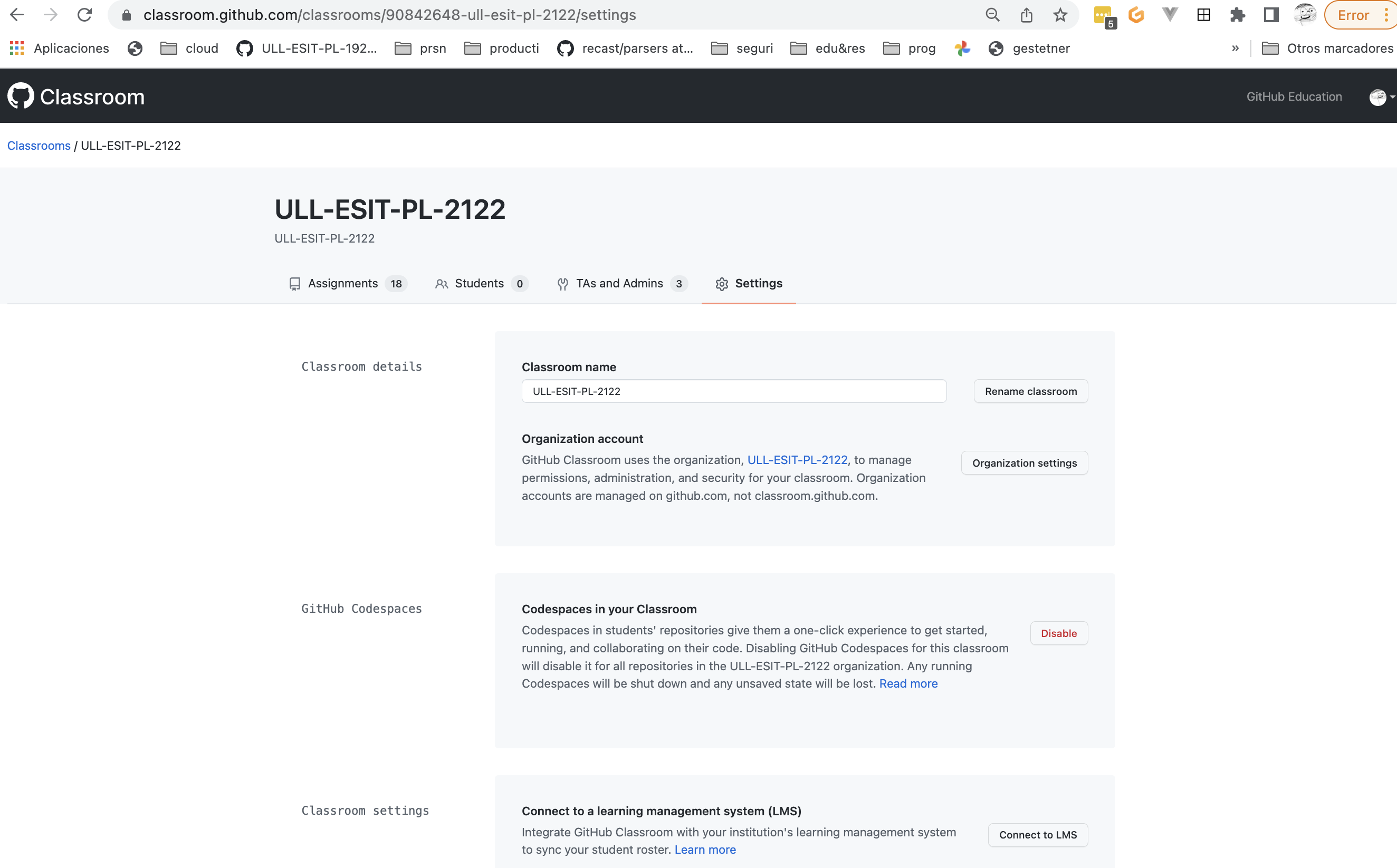
Now inside an assignment you can choose codespaces as eeditor for the students:
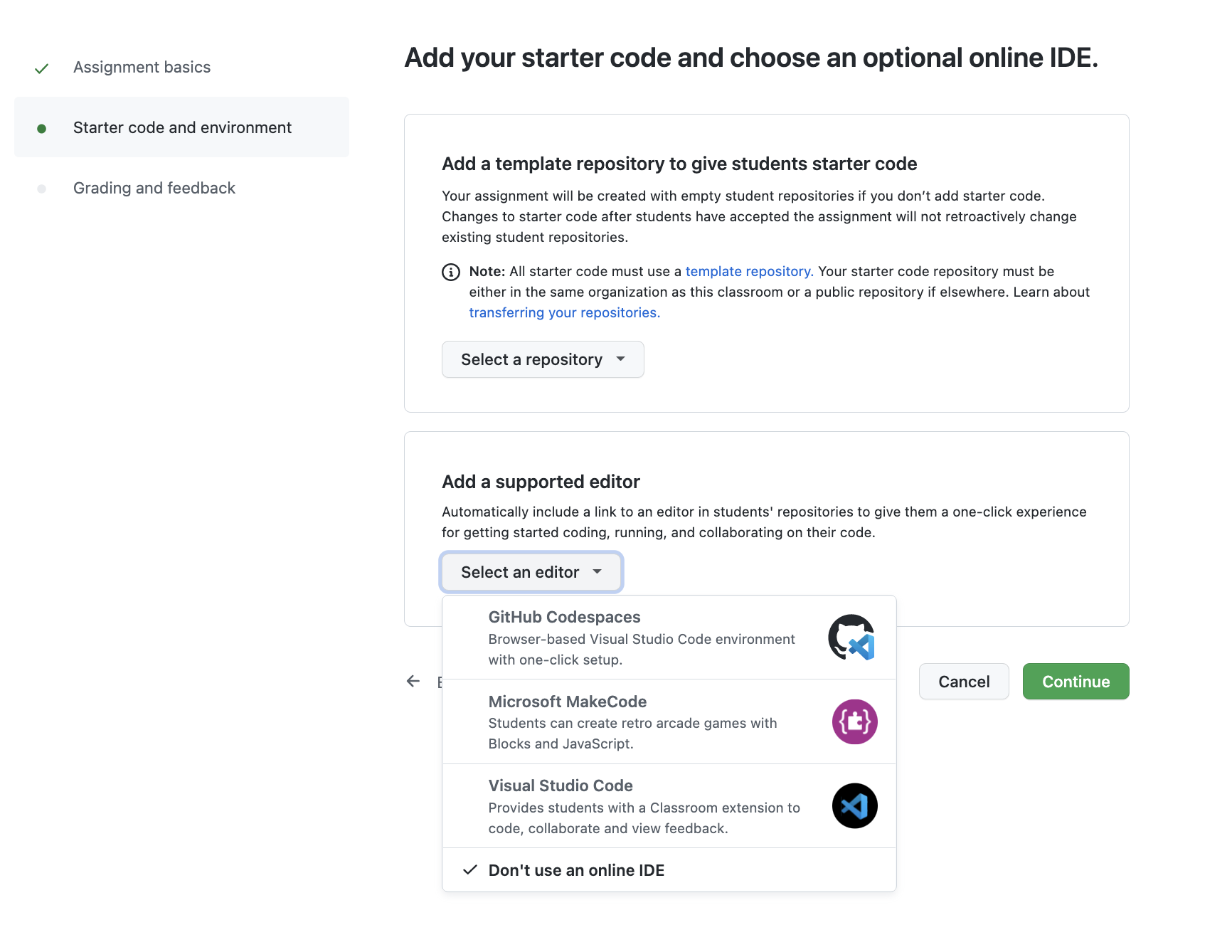
# Using it as a User
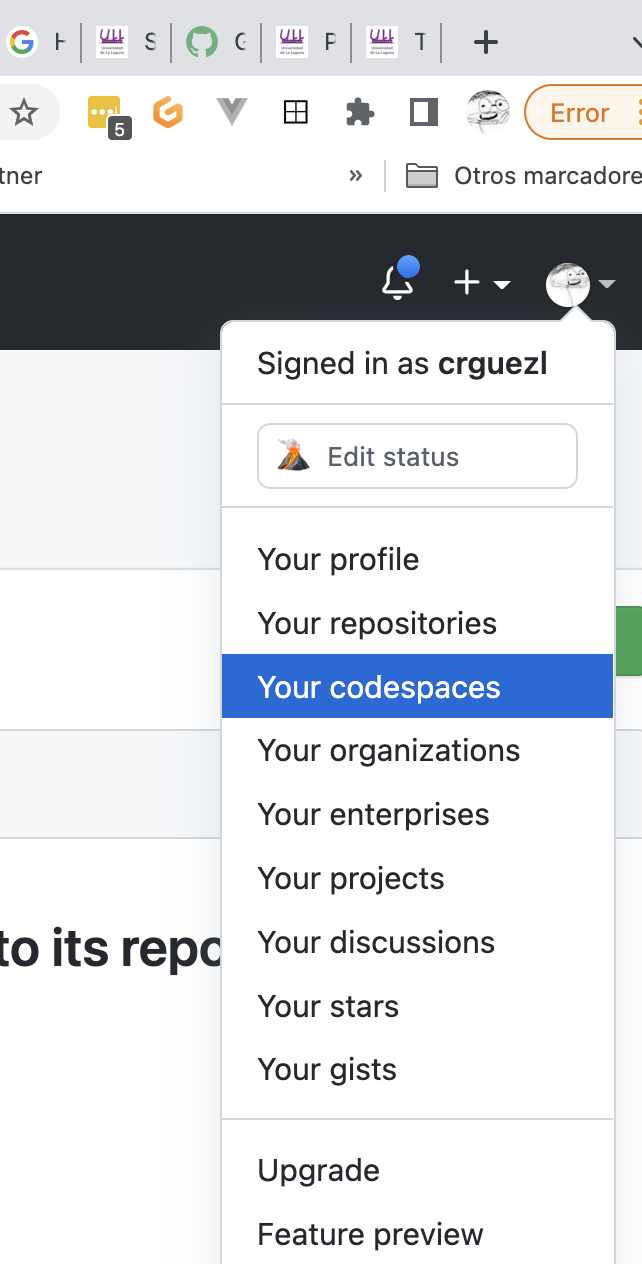
Here is an example working:
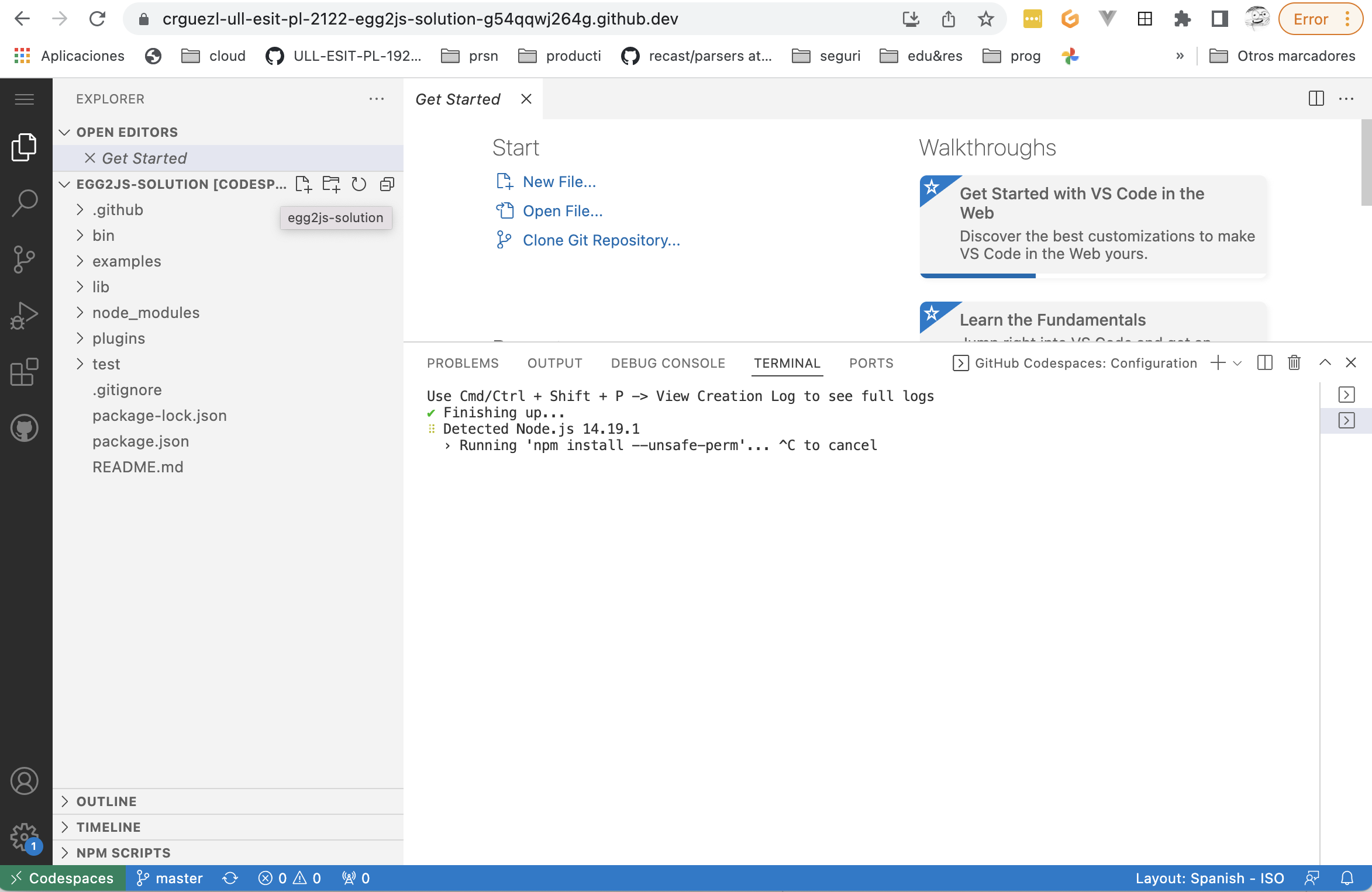
And here an example of your codespaces page: