# Stripe: Payment Plataform
See the Quickstart Guide (opens new window)
# Processing Payments in E-commerce
The payment in an e-commerce site follows this workflow:
- The site takes the customer’s billing information and pass it, along with the order information (e.g., the total), to a payment gateway[1] such as authorize.net
 .
. - The payment gateway confirms that the charge can be made to the customer’s credit card and passes that charge information to the merchant account[2].
- The payment gateway will report the results back to the e-commerce site
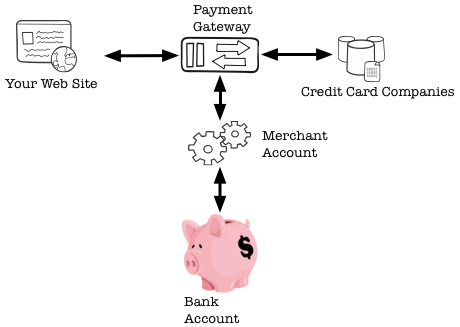
Stripe simplifies this process by acting as both the payment gateway and the merchant account.
- The ecommerce website communicates the customer and order information to Stripe,
- Stripe clears the payment information with the associated credit card company, and
- Stripe puts the money in the bank account.
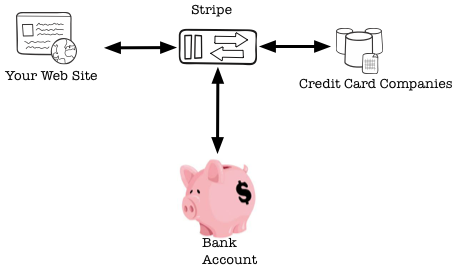
For more details read the article Introduction to Stripe (opens new window)
# Stripe CLI
Stripe CLI is a command-line tool that makes it easy to test and develop your Stripe integration locally. It can also be used to manage your Stripe account from the command line.
# Install
➜ explorers-up-and-running-with-serverless-functions git:(main) brew install stripe/stripe-cli/stripe
# Login
➜ explorers-up-and-running-with-serverless-functions git:(main) stripe login
# Create a product
➜ explorers-up-and-running-with-serverless-functions git:(main) stripe products create \
--name="My First Product" \
--description="Created with the Stripe CLI"
{
"id": "prod_Mx0L6MowMq57SS",
"object": "product",
"active": true,
"attributes": [],
"created": 1670591402,
"default_price": null,
"description": "Created with the Stripe CLI",
"images": [],
"livemode": false,
"metadata": {},
"name": "My First Product",
"package_dimensions": null,
"shippable": null,
"statement_descriptor": null,
"tax_code": null,
"type": "service",
"unit_label": null,
"updated": 1670591402,
"url": null
}
2
3
4
5
6
7
8
9
10
11
12
13
14
15
16
17
18
19
20
21
22
23
24
# Create a price
➜ explorers-up-and-running-with-serverless-functions git:(main) stripe prices create \
--unit-amount=3000 \
--currency=usd \
--product="prod_Mx0L6MowMq57SS"
{
"id": "price_1MD6OBGnlvMtQ0hOt5Jf0r1l",
"object": "price",
"active": true,
"billing_scheme": "per_unit",
"created": 1670591599,
"currency": "usd",
"custom_unit_amount": null,
"livemode": false,
"lookup_key": null,
"metadata": {},
"nickname": null,
"product": "prod_Mx0L6MowMq57SS",
"recurring": null,
"tax_behavior": "unspecified",
"tiers_mode": null,
"transform_quantity": null,
"type": "one_time",
"unit_amount": 3000,
"unit_amount_decimal": "3000"
}
2
3
4
5
6
7
8
9
10
11
12
13
14
15
16
17
18
19
20
21
22
23
24
25
# Identity
- Identity verification (opens new window)
- stripe-samples GH repo (opens new window). This sample shows you how to integrate with Stripe Identity. It uses Stripe Elements to collect the user's personal information and Stripe Elements to collect the user's payment information. It also uses Stripe Identity to verify the user's identity.
# Ecommerce Example
- Let’s Build a JAMstack E-Commerce Store with Netlify Functions (opens new window) Sarah Drasner on Aug 20, 2019 (Updated on Aug 21, 2019)
- Creating Dynamic Routes in Nuxt Application (opens new window)
- Repo example of Ecommerce Store with Netlify Functions, Nuxt, Vue and Stripe (opens new window)
- Demo (opens new window)
# References
- Stripe API (opens new window)
- Stripe: Guías de inicio rápido sobre entornos de desarrollo (opens new window)
- Videos (opens new window)
- Stripe Pricing And Fees (2022 Guide) (opens new window)
- Introduction to Stripe (opens new window)
# Footnotes
A payment gateway is a service that authorizes credit card payments for e-commerce websites. Payment gateways are the equivalent of a physical point-of-sale terminal located in many retail outlets. It is an intermediary between the credit card companies and a merchant account ↩︎
A merchant account is a bank account that allows you to accept credit card payments. It is a type of bank account that is specifically designed to accept credit card payments. The merchant account is what actually allows your business to accept credit card transactions. It coordinates the credit card transactions with your bank account (i.e., getting personally the money). ↩︎