# Race Condition: Loading an image with some delay
# The code
Consider this file index.html:
<!DOCTYPE HTML>
<html lang="en">
<head>
<meta charset="UTF-8">
<title>Asynchronous Image Loading</title>
</head>
<body>
<div id="holder-div"></div>
<script type="text/javascript">
let image = new Image(100),
//url = "https://elementscpa.com/wp-content/uploads/2017/08/elementscpa-business-infinity-loop-tal-e1504182065499.png",
url = "infinity-loop.png",
container = document.getElementById("holder-div");
image.src = url; // I suppose the "load" process starts here
let waitFor = 0;
//let waitFor = 2000;
setTimeout(function(){
// The onload event occurs when an object has been loaded
// We only append it to the container when the load has finished
// The handler is inserted in the event queueAfter after 'waitFor' ms
// If an EventListener is added to an EventTarget while it is
// processing an event, that event does not trigger the listener.
image.addEventListener("load", function() {
console.trace();
container.appendChild(image)
});
}, waitFor);
</script>
<a href="http://www.infoq.com/presentations/javascript-concurrency-parallelism">Concurrency and Parallel Computing in JavaScript (Recorded at: StrangeLoop) by Stephan Herhut on Mar 05, 2014 </a>
</body>
</html>
2
3
4
5
6
7
8
9
10
11
12
13
14
15
16
17
18
19
20
21
22
23
24
25
26
27
28
29
30
31
32
33
34
35
Typically a browser will not wait for one image to be downloaded before requesting the next resource or image (opens new window).
It will request all images simultaneously, as soon as it gets the srcs of those images.
The EventTarget.addEventListener() method of the EventTarget (opens new window) sets up a function that will be called whenever the specified event is delivered to the target.
# The Experiment
Install http-server (opens new window).
Then serve this index.html file with:
http-server -p 9000 -o
with this line uncommented
let waitFor = 2000;
Can you see the infinite loop image?
Now comment the line where waitFor is initialized and uncomment the other:
let waitFor = 0;
and run:
http-server -p 8000 -o
(Change the port to avoid cache problems)
What do you think it will happen? Can you explain it?
# Think
Here is again our image of the event loop:
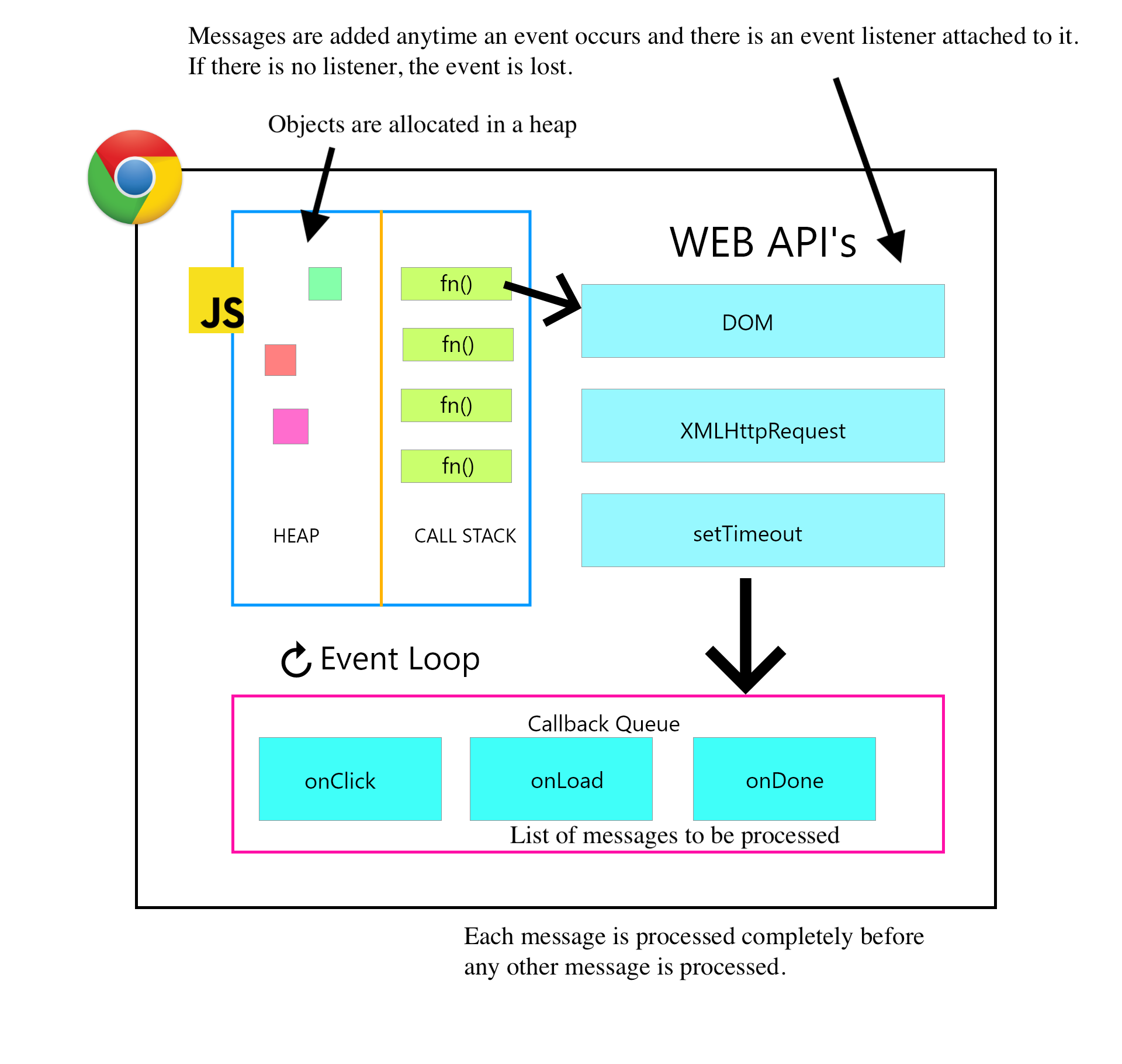
# Comments
The method addEventListener() works by adding a function, or an object that implements EventListener, to the list of event listeners for the specified event type on the EventTarget on which it's called. If the function is already in the list of event listeners for this target, the function or object is not added a second time:
image.addEventListener("load", function() {
console.trace();
container.appendChild(image)
});
2
3
4
causes the load event to be registered on the dynamically created image element, but the wrapping setTimeout causes that registration to occur after at least waitFor milliseconds.
Therefore, if a certain amount of time passes, it is possible that the load event (the loading of the image)
occurred before the handler was registered.
Event listeners are not called if they are attached after the event has already fired. "You snooze, you lose."
If a DOM event happens before the handler for that event is set, the event will not trigger the handler. Since image is already loaded when the load event handler is set, the load event will not trigger the handler.
This is because the browser only adds event listeners to the callback queue when the event happens. If there is no event listener associated with the event, the browser will ignore the event.
The image object will not be appended to the container if the image is loaded before the 2000 milliseconds.
# Test adicional
With let waitFor = 0 try reloading the page. What will happen?
Is the same thing happening with all browsers?
Go to the developer tools, to the Network tab and clear the cache. Reload. What happens?
# Objetivo
In your report, develop an explanation for the observed behaviors.
# Referencias
- Tema Async Programming in JavaScript The Event Loop
- Meta repo de la Charla UAI2015 (opens new window)
- Charla en InfoQ: https://www.infoq.com/presentations/javascript-concurrency-parallelism/ (opens new window)
- Abstract de la charla UAI2015
- Race Condition in JavaScript (opens new window) YouTube Video