# Building Dynamic mdx with Nextra at Building Time
The following example shows how to build dynamic content with Nextra using the buildDynamicMDX function, the RemoteContent component and
a getStaticProps function.
➜ nextra-casiano-rodriguez-leon-alu0100291865 git:(allrepos) cat pages/dynamic-mdx.mdx
import Cat from '@/components/dcat'
import { RemoteContent } from 'nextra/components'
import { buildDynamicMDX } from 'nextra/remote'
import TestValue from '@/components/test-value'
export async function getStaticProps() {
const randomURL = 'http://www.randomnumberapi.com/api/v1.0/random?min=1&max=100&count=5' // if you move the fetcher function outside of the getStaticProps,
const fetcher = () => fetch(randomURL).then(res => res.json()) // you will get an error because fetcher is not defined
const title = `# buildDynamicMDX and RemoteContent`
const section1 = `## Example of dynamic MDX\nWe write a \`getStaticProps\` function to fetch the content of the \`mdx\` files and then we use \`RemoteContent\` and \`buildDynamicMDX\` to build the \`mdx\` content.` // Some fetched content
const res = (await fetcher()).join('\n- ')
const section2 = `## A cat\n\n <Cat />\n\n## Random numbers\n\n- ${res}` // More fetched content
const props = await buildDynamicMDX(`
${title}
${section1}
${section2}
## Frontmatter Test Value
The value of the test variable is: <TestValue />
`)
props.__nextra_dynamic_opts.frontMatter.test= '4'
return { props }
}
<RemoteContent components={{ Cat, TestValue }} />
2
3
4
5
6
7
8
9
10
11
12
13
14
15
16
17
18
19
20
21
22
23
24
25
26
27
28
29
Notice that we are using the dynamic cat component (useSWR).
The image of the cat changes with each reload even if we are using next start but the random numbers do not.
When you use useSWR inside a component in Next.js, that component becomes a Client Component.
useSWR is a React hook, and hooks can only be used in Client Components .
# test-value.jsx
This is the code of the test-value.jsx component:
➜ nextra-casiano-rodriguez-leon-alu0100291865 git:(allrepos) cat components/test-value.jsx
import { useConfig } from 'nextra-theme-docs'
export default function TestValue() {
const { frontMatter } = useConfig()
return <span>{frontMatter.test}</span>
}
2
3
4
5
6
# dcat.jsx
It is a client component that fetches a cat image from the cat API.
➜ nextra-casiano-rodriguez-leon-alu0100291865 git:(allrepos) cat components/dcat.jsx
import useSWR from 'swr'
import Image from 'next/image'
const catURL= "https://api.thecatapi.com/v1/images/search?size=full"
const key = catURL; // The key param represents the URL, in the case of REST APIs, to which the request is to be made. The reason for the key name is because it actually is a key. It is a unique string that represents the data that is being fetched. If the key changes, the data will be refetched.
const fetcher = () => fetch(catURL).then((res) => res.json())
const options = { revalidateOnFocus: false }
export default function DCat() {
const { data, isLoading, error } = useSWR(key, fetcher, options);
if (isLoading) return <div>Loading...</div>
if (error) return <div>Error: {error}</div>
return <Image src={data[0].url} width={data[0].width} height={data[0].height}/>
}
2
3
4
5
6
7
8
9
10
11
12
13
14
15
16
17
# The page
Here is how it looks the page:
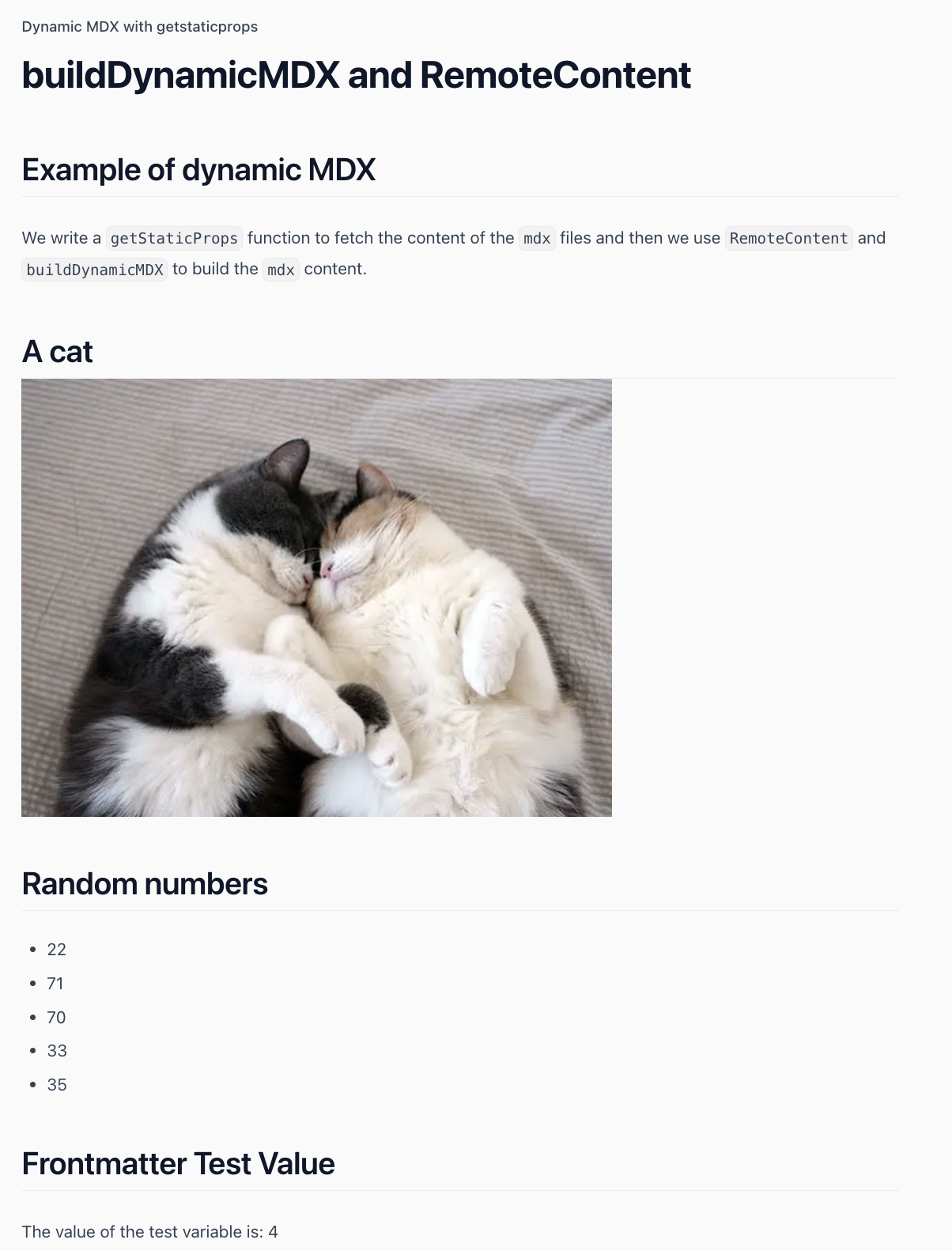
# RemoteContent
The RemoteContent component is used to render the dynamic content.
<RemoteContent components={{ Cat }} />
The components prop is used to pass the components that will be used in the dynamic content.
# buildDynamicMDX
The buildDynamicMDX function is used to build the dynamic content. It calls the markdown compiler
and returns the compiled content and the frontMatter.
export async function buildDynamicMDX(content: string, compileMdxOptions) {
const { result, frontMatter, title } = await compileMdx(content, compileMdxOptions)
return {
__nextra_dynamic_mdx: result,
__nextra_dynamic_opts: { frontMatter, title }
}
}
2
3
4
5
6
7
8
See also An Example of Remote Docs Fetched from GitHub (opens new window) inside the blog Nextra 3 – Your Favourite MDX Framework, Now on 🧪 Steroids
# getStaticProps
When visiting this page, the getStaticProps function
fetches the cat image at build time and returns the props to the page.
When we are using next start, the image of the cat does not change with each reload.
➜ nextra-casiano-rodriguez-leon-alu0100291865 git:(allrepos) cat pages/get-static-props.mdx
import { useData } from 'nextra/hooks'
export async function getStaticProps() {
// Hacer una solicitud de datos en tiempo de compilación
const catURL= "https://api.thecatapi.com/v1/images/search?size=full"
const res = await fetch(catURL);
const cats = await res.json();
return {
props: { // We add an `ssg` field to the page props, which will be provided to the Nextra `useData` hook.
ssg: {
cats: cats
}
},
// The page will be considered as stale and regenerated every 60 seconds.
revalidate: 60
};
}
export function Cats() {
const { cats } = useData()
return (
<div>
<ul>
{cats.map(cat => (
<li key={cat.id}><img src={cat.url} width={cat.width} />
</li>
))}
</ul>
</div>
);
}
2
3
4
5
6
7
8
9
10
11
12
13
14
15
16
17
18
19
20
21
22
23
24
25
26
27
28
29
30
31
32
## Cats
<Cats />
2
3
4
# Building Dynamic mdx with Nextra at Server Side Rendering Time
➜ nextra-casiano-rodriguez-leon-alu0100291865 git:(guide) cat pages/dynamic-mdx.mdx
import { RemoteContent } from 'nextra/components'
import { buildDynamicMDX } from 'nextra/remote'
import ShowFrontmatter from '@/components/showFrontmatter'
import { arrayToMarkdownList } from '@/src/utils'
import DPage from '@/src/dynamicPage'
import Cat from '@/components/dcat'
export async function getServerSideProps() {
const randomURL = 'http://www.randomnumberapi.com/api/v1.0/random?min=1&max=100&count=5' // if you move the fetcher function outside of the getStaticProps,
const fetcher = () => fetch(randomURL).then(res => res.json()) // you will get an error because fetcher is not defined
const res = arrayToMarkdownList(await fetcher()) // More fetched content
const props = await buildDynamicMDX(DPage(res))
props.__nextra_dynamic_opts.frontMatter = {a: '4', b: '5'}
return { props }
}
<RemoteContent components={{ Cat, ShowFrontmatter }} />
2
3
4
5
6
7
8
9
10
11
12
13
14
15
16
17
18
19
20
# Building a Protected Dynamic mdx page with Nextra at Client Side Rendering Time
➜ nextra-casiano-rodriguez-leon-alu0100291865 git:(guide) cat pages/clientSideProtectedExampleDynamicPage.mdx
import Styles from "@/components/UserRepos.module.css"
import { buildDynamicMDX } from 'nextra/remote'
import { arrayToMarkdownList } from '@/src/utils'
import AuthenticatedContent from '@/components/authenticatedContent'
import ShowFrontmatter from '@/components/showFrontmatter'
import DPage from '@/src/dynamicPage'
import Cat from '@/components/dcat';
export async function getServerSideProps() {
try {
const randomURL = 'http://www.randomnumberapi.com/api/v1.0/random?min=1&max=100&count=5' // if you move the fetcher function outside of the getStaticProps,
const fetcher = () => fetch(randomURL).then(res => res.json()) // you will get an error because fetcher is not defined
const res = arrayToMarkdownList(await fetcher()) // More fetched content
const props = await buildDynamicMDX(DPage(res))
props.__nextra_dynamic_opts.frontMatter = {a: '4', b: '5'}
return { props }
}
catch (error) {
console.error('Error fetching data:', error)
return { props: { error: 'Failed to load data' } }
}
}
# NextAuth.js Client Side Example
If data on a page is fetched using calls to secure API routes - i.e. routes which use
`getSession()` or `getToken()` to access the session - you can use the `useSession`
React Hook to secure pages.
See https://next-auth.js.org/tutorials/securing-pages-and-api-routes#client-side
---
<AuthenticatedContent dependencies={{Cat, ShowFrontmatter}}/>
2
3
4
5
6
7
8
9
10
11
12
13
14
15
16
17
18
19
20
21
22
23
24
25
26
27
28
29
30
31
32
33
34
35
36
# components/authenticatedContent.js
➜ nextra-casiano-rodriguez-leon-alu0100291865 git:(guide) cat components/authenticatedContent.jsx
import { useSession, getSession, signIn, signOut } from "next-auth/react"
import { RemoteContent } from 'nextra/components'
import Styles from "@/components/UserRepos.module.css"
export default function AuthenticatedContent({error, dependencies}) {
const { data: session, status } = useSession()
if (error) {
return <div>Error: {error}</div>
}
if (status === "loading") {
return <h2 className={Styles.h2}>Loading...</h2>
}
if (status === "unauthenticated") {
return (<div>
<h2 className={Styles.h2}>Access Denied to the private content</h2>
<button onClick={() => signIn("github")} className={Styles.button}>Sign in</button>
</div>)
}
return (
<>
<h2 className={Styles.h2}>Protected Content</h2>
<p className={Styles.p}>Your email is: {session.user.email}. You can view this page because you are signed in.</p>
<button onClick={() => signOut()} className={Styles.button}>Sign out</button>
<RemoteContent components={dependencies} />
</>
)
}
2
3
4
5
6
7
8
9
10
11
12
13
14
15
16
17
18
19
20
21
22
23
24
25
26
27
28
29
30
31
32
33
# src/dynamicPage.js
➜ nextra-casiano-rodriguez-leon-alu0100291865 git:(guide) cat src/dynamicPage.js
/* a function that is a template for a mdx page */
import { replaceQuotes } from '@/src/utils'
export default res => replaceQuotes(`
# buildDynamicMDX and RemoteContent
## Code example
Here is some code:
"""js copy
let a=4
"""
## A \\"cat\\"
<Cat />
## Random numbers
${res}
## Frontmatter Value
<ShowFrontmatter />
`)
2
3
4
5
6
7
8
9
10
11
12
13
14
15
16
17
18
19
20
21
22
23
24
25
26
# src/showFrontmatter.js
➜ nextra-casiano-rodriguez-leon-alu0100291865 git:(guide) cat components/showFrontmatter.jsx
import { useConfig } from 'nextra-theme-docs'
import styles from '@/components/UserRepos.module.css'
export default function ShowFrontmatter() {
const { frontMatter } = useConfig()
return (
<ul className={styles.list}>
{
Object.keys(frontMatter).map(
k => (<li key={k} className={styles.listItem}>The frontmatter value of "{k}" is "{frontMatter[k]}" </li>)
)
}
</ul>)
}
2
3
4
5
6
7
8
9
10
11
12
13
14
# src/utils.js
➜ nextra-casiano-rodriguez-leon-alu0100291865 git:(guide) cat src/utils.js
export const replaceQuotes = s => s.replace(/(\\")|(")/g, function(m, p1, p2) { return p1? '"' : "`" })
export const arrayToMarkdownList = res => res.map(n => `- ${n}`).join("\n")
2